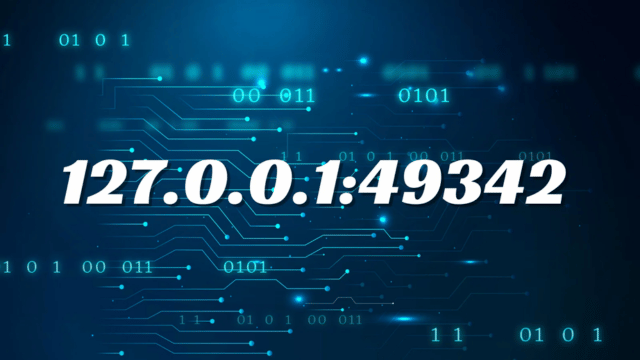In the world of networking, IP addresses and ports play an essential role in managing how computers communicate with each other. One such IP address that frequently appears during software development, especially in web development and testing, is 127.0.0.1 combined with various ports such as 49342. This specific combination, 127.0.0.1:49342, is something many developers encounter. In this article, we’ll explain what 127.0.0.1 is, the purpose of port 49342, and how they function together in local network communications.
What Is 127.0.0.1?
127.0.0.1 is known as the loopback address or localhost. It is a special IP address used by a computer to communicate with itself. When you type 127.0.0.1 into a web browser, the request does not leave your machine but instead loops back to your own device. This allows developers and system administrators to test network services without needing an actual external network connection.
The 127.0.0.1 IP address is a part of the IPv4 address block reserved specifically for loopback purposes. This address range, 127.0.0.0 to 127.255.255.255, is not meant to be used by any external network devices but is designated for internal communication within your computer.
Why Is 127.0.0.1 Important?
The loopback IP, 127.0.0.1, is crucial for debugging, testing, and developing local applications. When developers want to test a web server or any application on their machine, they use 127.0.0.1 to simulate how it would behave on a live network, all without needing internet access. For instance, when you start a local web server, you often access it through 127.0.0.1, allowing you to check that it’s functioning correctly before deploying it to the internet.
What Is a Port?
A port in computer networking is a logical connection point that allows software applications to communicate over a network. Ports can be compared to doors in a building; just like different doors provide access to various rooms, ports allow different applications to access specific services on a computer. In total, there are 65,535 ports available, each designated for different purposes. For instance, port 80 is traditionally used for HTTP traffic, while port 443 is used for HTTPS traffic.
What Is the Role of Port 49342?
In our example, 127.0.0.1:49342, the number after the colon (49342) is the port. This port number is random and dynamically assigned to applications running on localhost. When developers use 127.0.0.1 to access a web server or any other service, a port is required to specify which application should handle the incoming data. In this case, 49342 might be the port a web server is listening on during testing.
Port 49342 could be assigned by the operating system during testing and development. It’s not a well-known or reserved port like port 80 or port 443, so it is typically used for local applications and internal testing purposes.
How 127.0.0.1:49342 Works Together
To understand how 127.0.0.1:49342 works, let’s break down what happens when you try to access it:
- 127.0.0.1 tells your computer to send the network request back to itself, rather than to an external network or internet connection.
- 49342 specifies which application or service should handle the request on your local machine. This port is usually assigned dynamically for testing purposes, meaning it could change each time an application is started or restarted.
When you use 127.0.0.1:49342, you are essentially instructing your machine to loop back a request to itself and forward it to the application listening on port 49342. This method is ideal for development environments, where you can simulate how an application will function without exposing it to the broader internet.
The Benefits of Using 127.0.0.1:49342 in Development
There are several reasons developers prefer to use combinations like 127.0.0.1:49342 during software development and testing:
- Testing and Debugging: Using localhost addresses like 127.0.0.1 allows developers to test applications in isolation, ensuring they work as expected before exposing them to the internet.
- Security: Since requests made to 127.0.0.1 never leave your local machine, there is no risk of external attacks while you’re still developing or debugging.
- Network Independence: You don’t need an internet connection or a local network to test applications when using 127.0.0.1. Everything happens locally on your computer, making it ideal for working offline.
- Port Flexibility: The dynamic nature of port assignments like 49342 ensures that each application or service can be tested on its own, without conflicts with other processes running on the same machine.
Common Use Cases for 127.0.0.1:49342
The combination of 127.0.0.1 with a random port such as 49342 is often seen in the following scenarios:
1. Local Web Server Testing
Web developers frequently set up local servers using platforms like XAMPP, MAMP, or custom Node.js setups. In such cases, they use 127.0.0.1:49342 (or another dynamically assigned port) to ensure the web server is functioning correctly before deploying it to the live internet.
2. Database Development
Local databases can be accessed via localhost on a specific port. For instance, MySQL might be listening on 127.0.0.1:3306, but during development, dynamic ports like 49342 could be used to simulate database requests.
3. API Testing
Developers working on APIs (Application Programming Interfaces) often use 127.0.0.1 to test API calls before making the API publicly accessible. Tools like Postman allow for local API testing using localhost and assigned ports like 49342.
4. Containerized Applications
When using containers like Docker, services within containers often communicate using 127.0.0.1 combined with dynamically assigned ports. This allows developers to run isolated containers on their machine, accessing services via local addresses like 127.0.0.1:49342.
How to Use 127.0.0.1:49342 Safely
Even though 127.0.0.1 is a safe and secure way to handle local network traffic, it’s essential to follow a few best practices to ensure everything runs smoothly:
- Monitor Ports: Be aware of the ports your applications are using. Dynamic port assignment, like 49342, can lead to conflicts if two applications try to use the same port.
- Limit External Exposure: While 127.0.0.1 is meant for local use, make sure your applications are configured not to expose sensitive services on external IP addresses accidentally.
- Close Unused Ports: After testing, ensure that any services listening on ports such as 49342 are properly shut down to prevent performance issues or port conflicts.
Conclusion
The combination of 127.0.0.1:49342 represents the essential process of local network testing and application development. 127.0.0.1 serves as the loopback address, allowing developers to communicate internally within their machine, while ports like 49342 help in routing this communication to the appropriate service or application.
Understanding how 127.0.0.1:49342 works is vital for any developer working on local applications or testing web services. It provides a safe, secure, and reliable environment to ensure your application is ready for deployment, all while maintaining flexibility with dynamic port assignments.